The 9 Main Modes
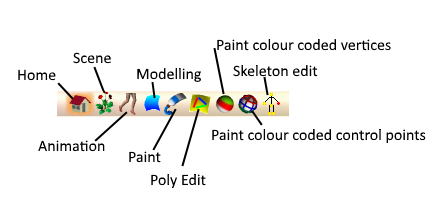
 Home Mode
Home Mode
This is the mode seamless opens in. This mode lets you open the Settings control panel, go into Seamless chat mode and add new geometry such as Boxes, Lathe's and NurbsLines. Adding new geometry will put Seamless3d into modelling mode.
 Scene Mode
Scene Mode
This mode lets us select models within the scene by clicking the model in the 3d window. The selected model can also be positioned and oriented using the model lever.
 Animation Mode
Animation Mode
This mode is used for creating animated sequences using an Anim bar and 3d visuals aids such as the Anim Lever.
 Modelling Mode
Modelling Mode
This mode is used for building and shaping a model.
 Paint Mode
Paint Mode
This mode is used painting a model's geometry.
 Poly Edit Mode
Poly Edit Mode
This is a non essential mode as the triangles are automatically generated in modelling mode however this mode lets the user do more advanced editing on the triangles for optimisation and creating coloured patterns but unfortunately many of the poly edit features need to be updated for Seamless3d III.
 Paint Colour Coded Vertices Mode
Paint Colour Coded Vertices Mode
This non essential mode lets the user specify Part ownership of the vertices allowing for skinned animation. The ownership is applied using the rectangle selection tool. Unless wanting to specifically animate a skinned model, beginners are advised to use Paint Colour Coded Control Points Mode for animation instead of using this mode.
 Paint Colour Coded Control Points Mode
Paint Colour Coded Control Points Mode
This mode lets us specify which Part owns the control points for a nurbs animated model using the rectangle selection tool. The Ownership of the selected part is applied to the nurbs control points using the rectangle selection tool.
 Skeleton Edit Mode
Skeleton Edit Mode
This mode lets us edit the skeleton of an animated model.
[3d Modelling Software] [Tutorials] [Forum] [Features] [Download] [Gallery] [FAQ] [Worlds] [Avatars] [Links] [Thyme]