Importing Shapes from wrls into Immediate Parts
Shapes from wrls can be imported into immediate (blue) parts by right clicking on the part node and selecting:
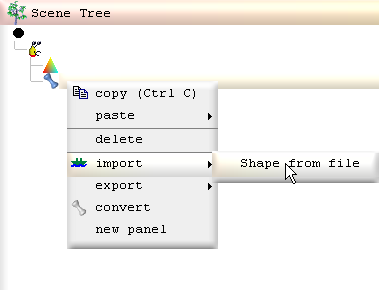
Shapes to download for importing into Parts:
|
|
Importing Shapes from wrls into Immediate Parts Shapes from wrls can be imported into immediate (blue) parts by right clicking on the part node and selecting:
Shapes to download for importing into Parts:
|